How to get data for Template Development
Network owner can get sample data to test the themes on Template Development Platform.
To download the sample data, go to your network admin panel > Themes and click "Export Sample Data" button. The sample data file will be downloaded.
Now put this file inside data folder in your Template Development Platform. Your theme will be up and running with sample data.
Updated over 8 years ago