How to Start Theme Development
Below are the steps on how to start theme development :-
- Login to your partner account.
- Go to "Manage Themes".
- Click on "Create Theme".
- Connect your GitHub account.
- Create a Repository on your GitHub account.
- Choose the repository and branch in create theme form and fill the other fields accordingly.
- Click "Create Theme".
- Now clone that repository inside web/themes folder in your Template Development Platform.
- You are ready to test your theme with the sample data you exported from your network admin.
Updated about 6 years ago